How do I redeem my credit voucher?
Redeeming your credit voucher is quick and easy when placing an order through our website. Follow these simple steps to apply your store credit at checkout:
- Proceed to Checkout – Once you have added your items to the cart, go to the checkout page.

- Locate the Credit Section – Just above the payment options, you will see a section that allows you to apply store credit.
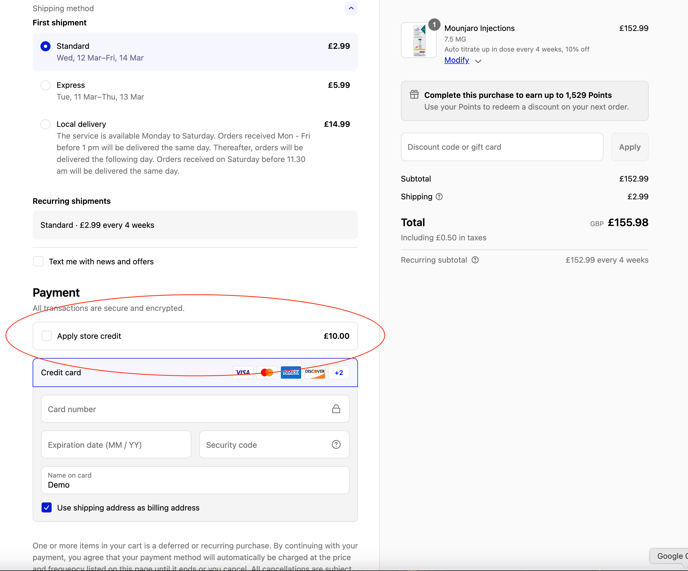
- Tick the Box Below the payment section, There will be a checkbox to apply your available store credit.

- Final Payment Adjustment – Once selected, the store credit amount will automatically be deducted from your total payment
- Complete Your Order – After applying your credit, proceed with payment for any remaining balance, if applicable.
If you experience any issues or do not see the option to apply your store credit, please reach out to our customer support team, and we will be happy to assist you at info@rightangled.com.