How can I change my details on my testing portal?
Step by step guide on how to amend your account and report details.
Simply log into your account and head to your "Profile" that's under the top right-hand side of your dashboard (it's where your name is placed).
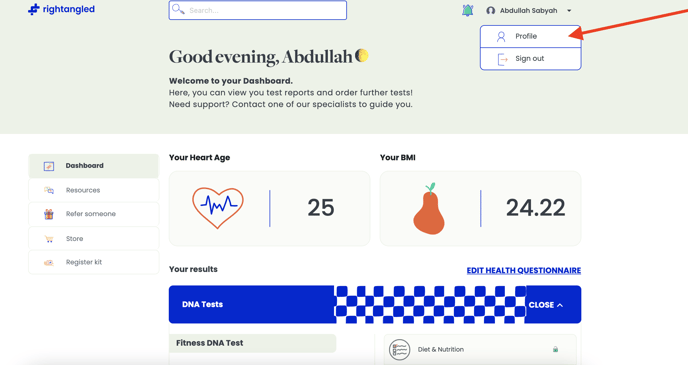
Once on your profile, please scroll down and you can access the "General Questions" and update them accordingly.
Kindly note that if you registered for Fit to Fly/Test to Release-purposes there are more questions to answer under "General Covid Questions" "Inbound travel" and "Outbound travel" tabs, which can be found under the blue "Save Changes" button.
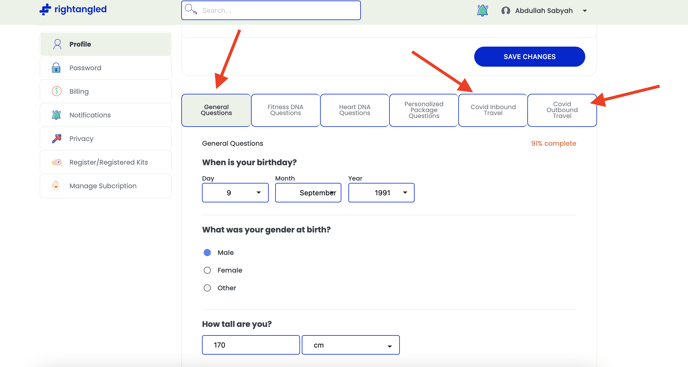
If you have any further questions, please contact us via support@rightangled.co.